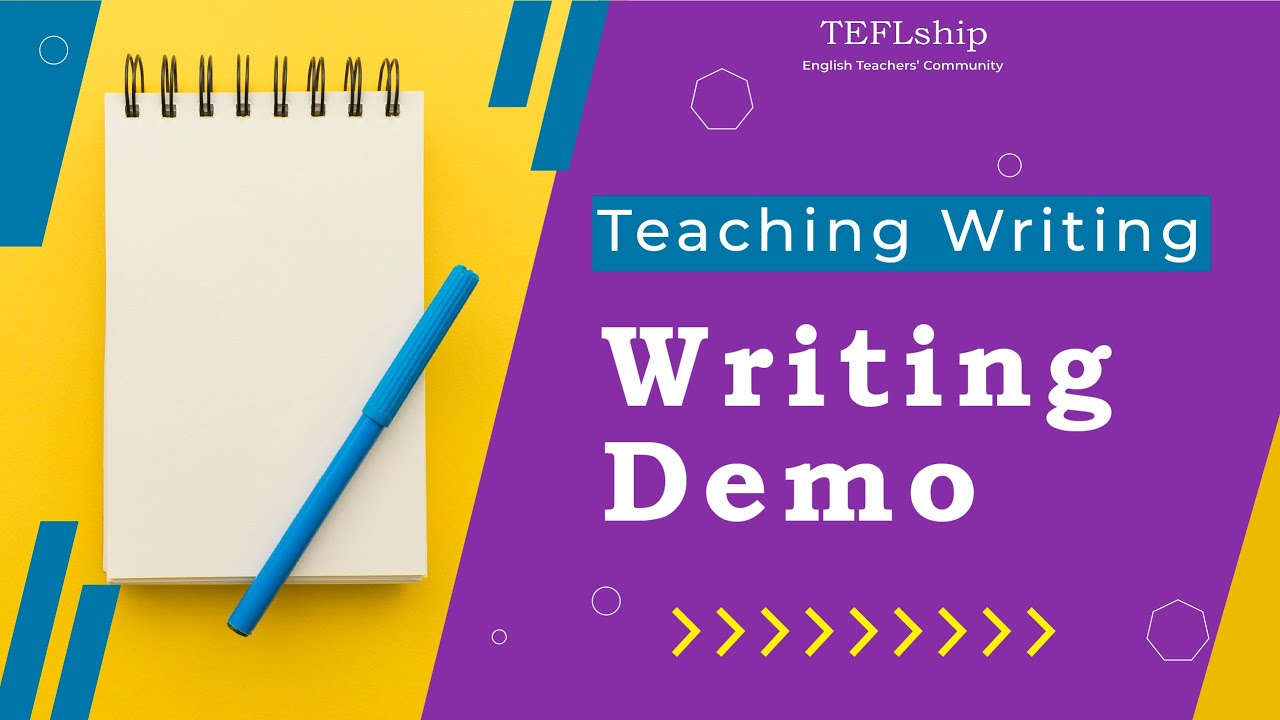Wrytie.com Demo? In an age where digital presence is paramount, the importance of creating engaging, high-quality content cannot be overstated. Wrytie.com stands at the forefront of this revolution, offering an innovative platform designed to help users craft compelling articles, blog posts, and other written content with ease. This comprehensive guide will delve into the features, benefits, and unique aspects of Wrytie.com, showcasing why it’s the go-to tool for writers, marketers, and businesses alike.
Introduction to Wrytie.com
Wrytie.com is a cutting-edge writing platform that leverages advanced technology to simplify the content creation process. Whether you’re a seasoned writer or a novice looking to make your mark, Wrytie.com offers tools and features that cater to all skill levels. The platform’s intuitive design and powerful algorithms ensure that users can produce high-quality content efficiently, saving both time and effort.
Key Features of Wrytie.com
- User-Friendly Interface: Wrytie.com boasts a sleek, easy-to-navigate interface that makes writing and editing a breeze. The platform is designed to minimize distractions and maximize productivity, allowing users to focus on crafting their message.
- Advanced Grammar and Spell Check: One of Wrytie.com’s standout features is its robust grammar and spell-check tool. It not only catches basic errors but also suggests improvements for style, tone, and clarity, ensuring that your content is polished and professional.
- Content Templates: Wrytie.com offers a wide range of templates tailored for different types of content, including blog posts, articles, press releases, and more. These templates provide a solid foundation, helping users structure their content effectively.
- SEO Optimization Tools: In today’s digital landscape, SEO is crucial. Wrytie.com includes built-in SEO tools that help users optimize their content for search engines. From keyword suggestions to readability analysis, these tools ensure that your content reaches a wider audience.
- Collaboration Features: For teams working on content projects, Wrytie.com offers seamless collaboration tools. Multiple users can work on the same document, leave comments, and track changes in real-time, streamlining the content creation process.
- Plagiarism Checker: Originality is key to maintaining credibility. Wrytie.com’s plagiarism checker scans your content against a vast database to ensure it is unique and free from unintentional duplication.
- Content Analytics: Understanding how your content performs is essential for improvement. Wrytie.com provides detailed analytics, offering insights into engagement metrics, reader demographics, and more.
Benefits of Using Wrytie.com
Efficiency and Productivity
Wrytie.com is designed to streamline the writing process, making it faster and more efficient. The platform’s advanced tools reduce the time spent on editing and formatting, allowing users to focus on creating engaging content. With Wrytie.com, you can produce high-quality articles in a fraction of the time it would take using traditional methods.
Improved Quality
The combination of advanced grammar and spell-check tools, along with SEO optimization features, ensures that your content is not only error-free but also optimized for search engines. This dual focus on quality and visibility helps your content stand out in a crowded digital space.
Enhanced Collaboration
For teams, Wrytie.com’s collaboration features are a game-changer. The ability to work together in real-time, leave comments, and track changes ensures that everyone is on the same page. This fosters a more cohesive content creation process and leads to better end results.
Comprehensive Analytics
Wrytie.com’s analytics tools provide valuable insights into how your content is performing. By understanding what works and what doesn’t, you can make informed decisions and continuously improve your content strategy.
Getting Started with Wrytie.com
Creating an Account
To begin your journey with Wrytie.com, the first step is to create an account. The sign-up process is straightforward and can be completed in a few minutes. Simply visit the Wrytie.com homepage, click on the “Sign Up” button, and follow the prompts. You’ll need to provide basic information such as your name, email address, and a password.
Exploring the Dashboard
Once you’ve created an account and logged in, you’ll be greeted by the Wrytie.com dashboard. This is your central hub, where you can access all of the platform’s features. The dashboard is designed to be intuitive, with clearly labeled sections for different tools and functions.
Starting a New Project
To start a new writing project, click on the “New Project” button. You’ll be prompted to choose a template based on the type of content you want to create. Whether you’re writing a blog post, an article, or a press release, Wrytie.com has a template to suit your needs. Once you’ve selected a template, you can begin drafting your content.
Writing and Editing
As you write, Wrytie.com’s advanced tools come into play. The platform’s grammar and spell-check tool will highlight any errors and suggest corrections in real-time. Additionally, the SEO optimization tool will provide recommendations to improve your content’s visibility.
Collaborating with Others
If you’re working with a team, you can invite others to join your project by clicking on the “Share” button. This allows multiple users to collaborate on the same document, leave comments, and track changes. Collaboration features are especially useful for larger projects that require input from multiple stakeholders.
Finalizing and Publishing
Once you’re satisfied with your content, you can use Wrytie.com’s publishing tools to format and prepare your article for publication. The platform allows you to export your content in various formats, including HTML, PDF, and Word. If you’re publishing directly to a website or blog, Wrytie.com’s integration with popular CMS platforms makes the process seamless.
Case Studies: Wrytie.com in Action
To illustrate the impact of Wrytie.com, let’s look at a few case studies of how different users have benefited from the platform.
Case Study 1: A Blogger’s Success Story
Jane Doe, a lifestyle blogger, struggled with maintaining a consistent publishing schedule due to the time-consuming nature of writing and editing. After discovering Wrytie.com, she was able to streamline her workflow significantly. By using the platform’s content templates and SEO tools, Jane not only increased her productivity but also saw a 30% increase in her blog’s traffic. The advanced grammar and spell-check features ensured that her posts were polished and professional, attracting more readers and boosting engagement.
Case Study 2: A Marketing Team’s Transformation
XYZ Corp, a mid-sized marketing agency, needed a better way to manage content creation for their clients. Wrytie.com’s collaboration tools allowed their team to work together more effectively, reducing the time spent on revisions and improving the overall quality of their content. The built-in plagiarism checker was particularly useful in maintaining originality, and the analytics tools provided valuable insights into content performance. As a result, XYZ Corp was able to deliver higher quality content to their clients, leading to increased client satisfaction and retention.
Case Study 3: An Academic Researcher’s Experience
Dr. John Smith, an academic researcher, used Wrytie.com to assist with writing and editing his research papers. The platform’s advanced grammar and spell-check tools were invaluable in ensuring his papers were free of errors, while the plagiarism checker helped maintain the integrity of his work. Additionally, the content analytics provided insights into how his research was being received by the academic community, allowing him to refine his writing and better communicate his findings.
Tips and Tricks for Maximizing Your Wrytie.com Experience
To get the most out of Wrytie.com, here are some tips and tricks to keep in mind:
Utilize Templates
Wrytie.com’s content templates are designed to help you structure your content effectively. Take advantage of these templates to save time and ensure your articles are well-organized.
Take Advantage of SEO Tools
The SEO optimization tools are a powerful feature of Wrytie.com. Use the keyword suggestions and readability analysis to improve your content’s visibility and reach a wider audience.
Collaborate Efficiently
If you’re working with a team, make full use of Wrytie.com’s collaboration features. Regularly check comments and suggestions from your team members to ensure everyone is aligned and the content meets your collective standards.
Regularly Review Analytics
To continuously improve your content strategy, regularly review the analytics provided by Wrytie.com. Understand which articles are performing well and why, and use this information to inform your future content creation efforts.
Keep Content Original
Always run your content through the plagiarism checker before publishing. This helps maintain the originality and credibility of your work, which is crucial for building a loyal readership.
Conclusion
Wrytie.com is a game-changing platform that revolutionizes the way we create content. Its comprehensive suite of tools and features caters to writers of all levels, making the process of crafting high-quality, engaging content more efficient and effective. From advanced grammar and spell-check to SEO optimization and collaboration features, Wrytie.com provides everything you need to succeed in the digital content landscape.
Whether you’re a blogger, a marketer, or an academic researcher, Wrytie.com can help you streamline your workflow, improve the quality of your content, and reach a wider audience. By leveraging the power of this innovative platform, you can take your writing to the next level and achieve your content creation goals with ease. So why wait? Sign up for Wrytie.com today and experience the future of writing.